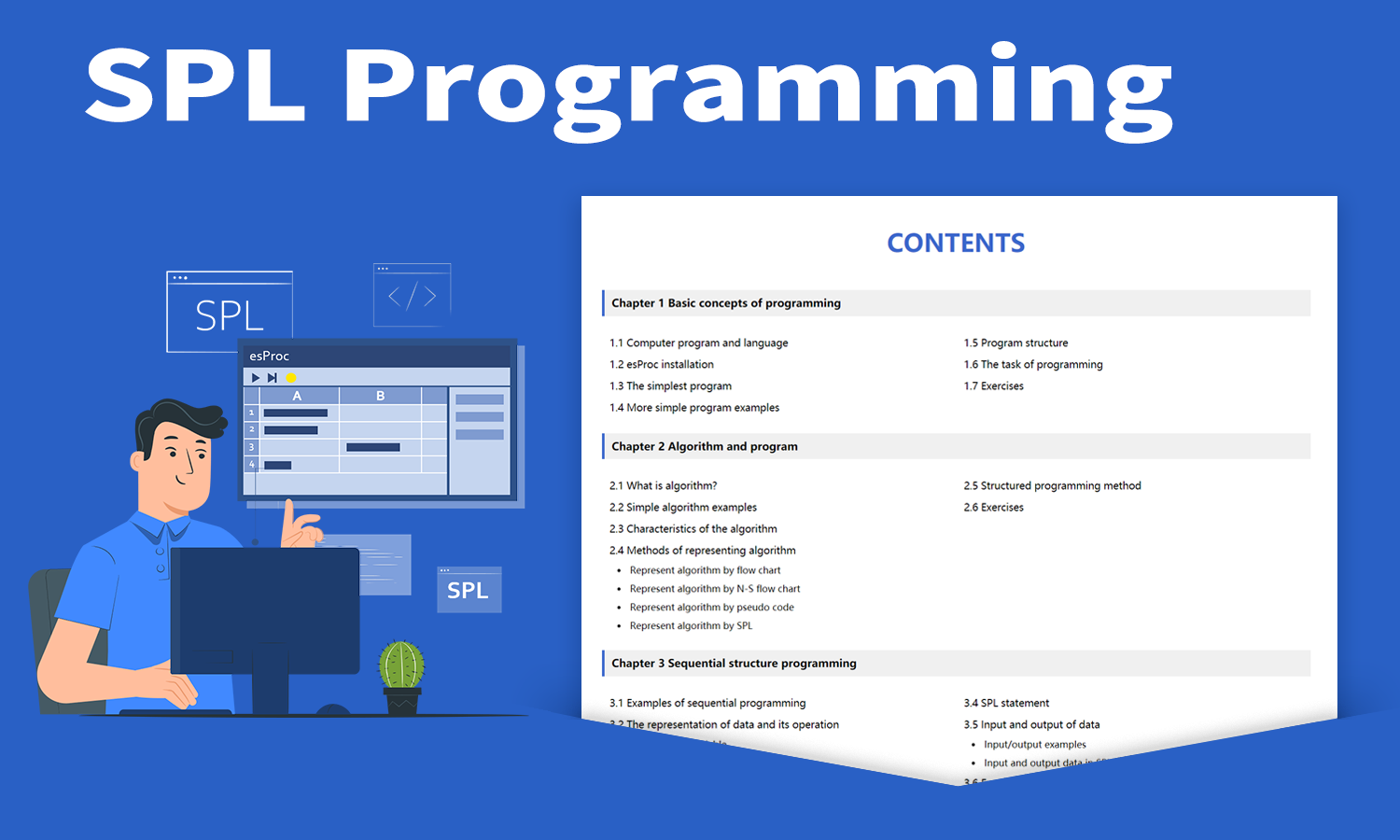Start a free trial to see if esProc is the right tool for you.
Through esProc, you can do a lot of sophisticated data manipulation in Excel. The methods can be 10 times simple compared to VBA.
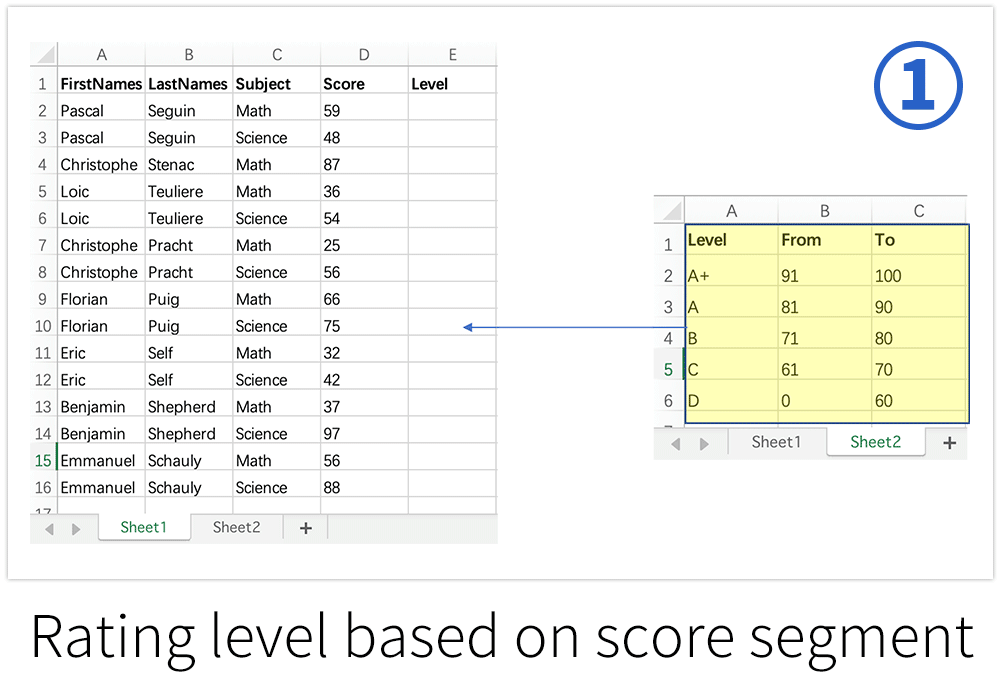
Load SPL add-in first
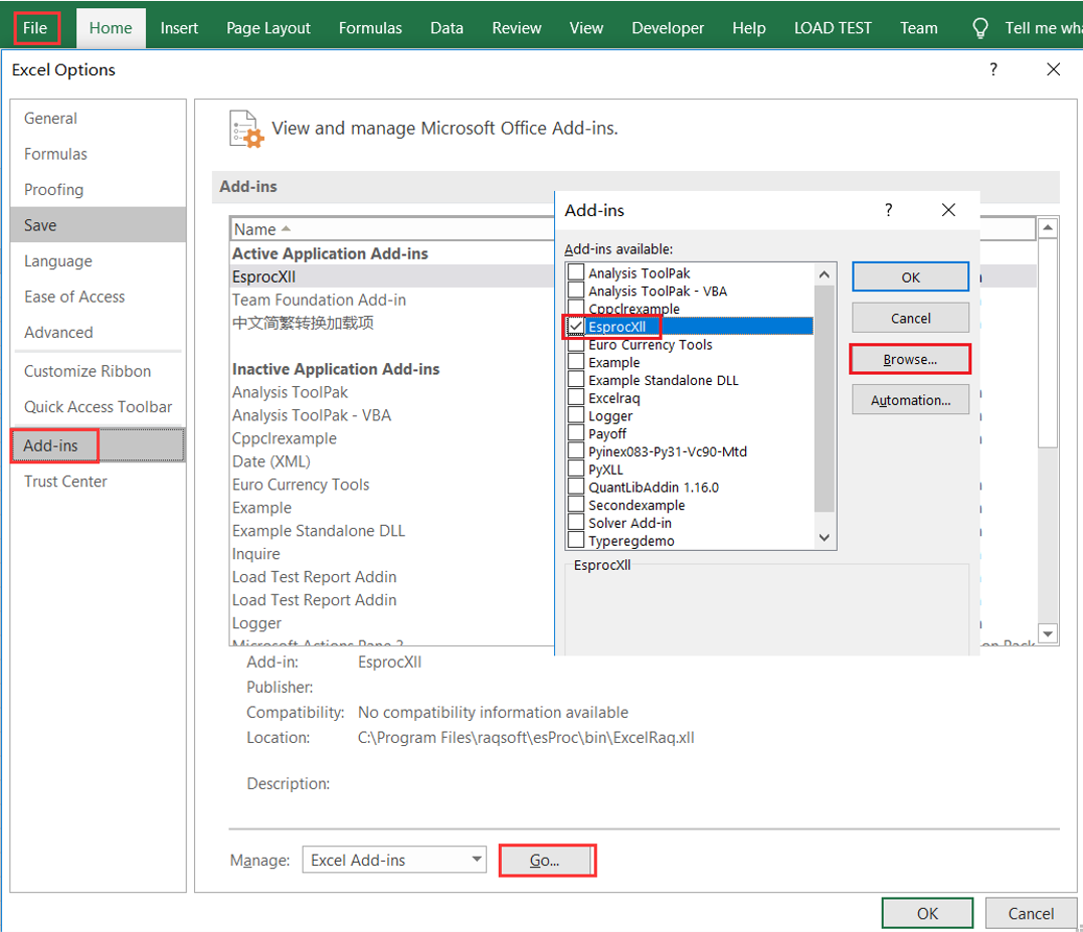
Use SPL function as formulas
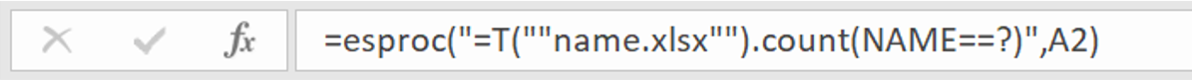
Use SPL script in VBA
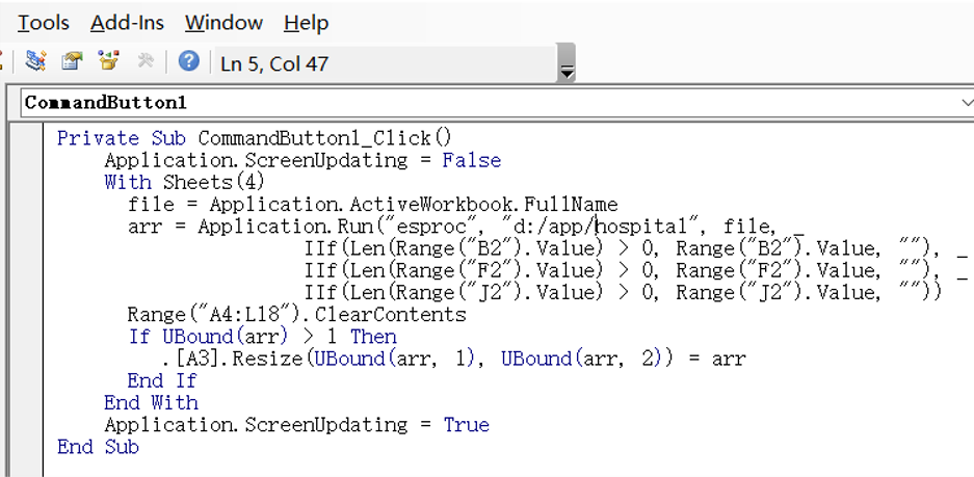
Desktop level data computing tool, ready to use, perfect debugging, inline with natural thinking, simpler than other languages.
Write code in the cell, not in a traditional text editor.
The cell value is the result calculated by an expression.
The cell name is used as a natural variable to refer to the cell value.
Through hundreds of samples covering most of the scenarios the data analysts may encounter in real-world businesses. Once you learn how to implement these tasks, you can handle the tabular data effortlessly and enjoy the daily work.
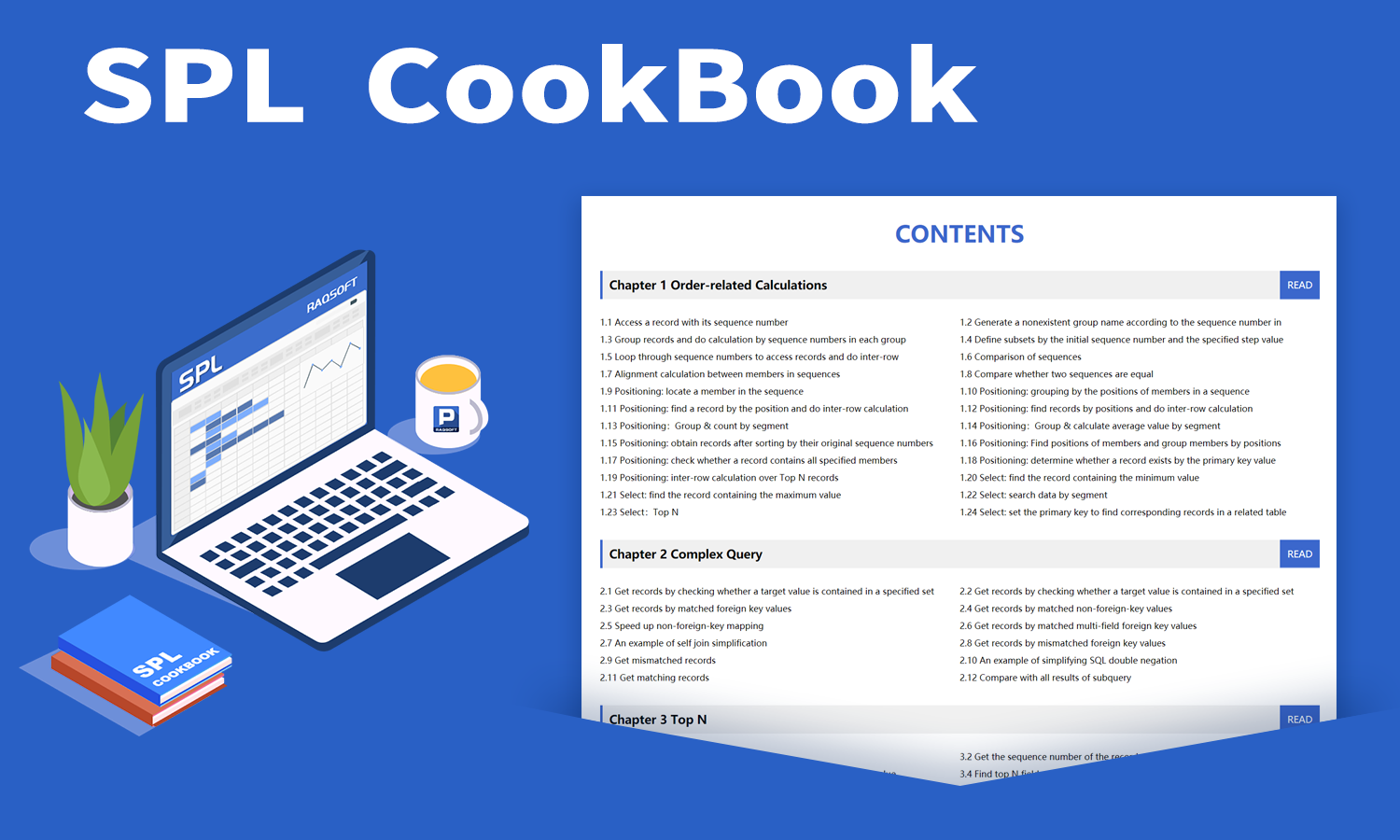
With simple syntax and moderate learning curve, esProc enables business people who are only familiar with Excel and have never writen a single line of code to experience an automatic and efficient data processing through programming.